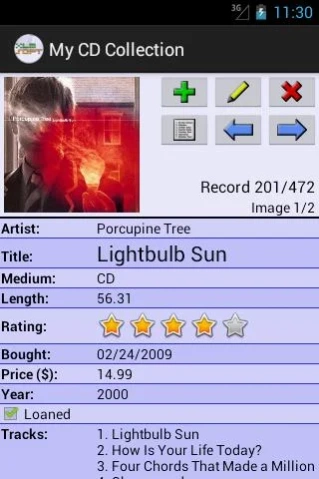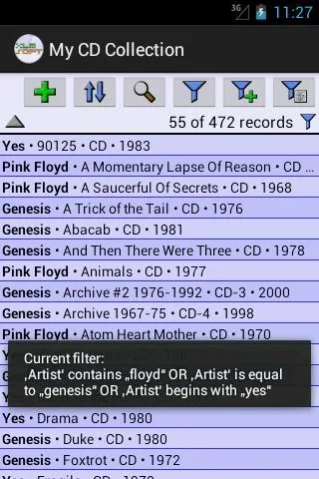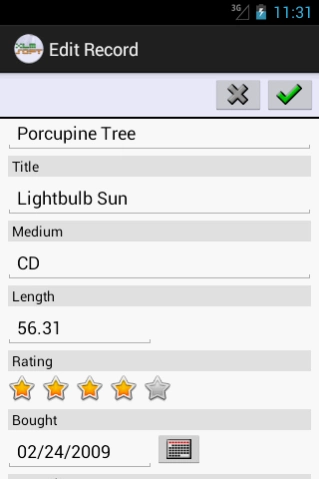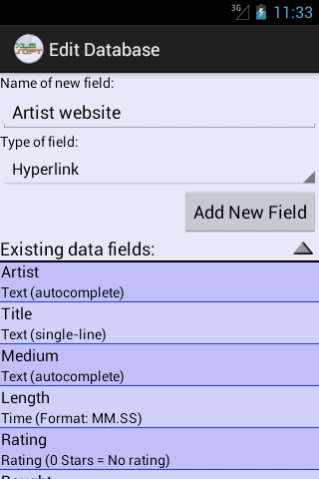XLMSoft Database PRO 1.06.2
Paid Version
Publisher Description
XLMSoft Database PRO - Your personal database manager: XLMSoft Database!
XLMSoft Database is your personal database manager. Manage all of your personal data with a single app! Fast and easy to configure, easy to use!
With this app you will quickly get an overview over all your collections (e.g. your CD collection, your DVD & Blu-ray collection, your collection of books or video games, your wine cellar). Keep track of your purchases, manage inventory or task lists. The possibilities are endless.
FEATURES:
Create as many databases as you like.
Several types of data fields available to store your information: single-line and multi-line text, autocomplete text, email, hyperlink, phone number, single- and multi-select text, various number formats, date, time (time-of-day or duration), checkbox value, alphanumeric value, rating.
Create a new database and populate it with data from a CSV file in one easy, automated step.
You can add an arbitrary number of images to every record.
Take photos with your built-in camera and add them to a record.
Sort a database by a up to three fields.
Powerful search with wildcard characters and text highlighting.
Create and save filters with as many conditions as you need.
Easily export and import data to and from CSV files (text files).
The freely configurable list view mode lets you display your data in tabular form just like on your PC.
Backup function.
No ads.
About XLMSoft Database PRO
XLMSoft Database PRO is a paid app for Android published in the System Maintenance list of apps, part of System Utilities.
The company that develops XLMSoft Database PRO is XLM Software. The latest version released by its developer is 1.06.2. This app was rated by 1 users of our site and has an average rating of 5.0.
To install XLMSoft Database PRO on your Android device, just click the green Continue To App button above to start the installation process. The app is listed on our website since 2012-10-08 and was downloaded 78 times. We have already checked if the download link is safe, however for your own protection we recommend that you scan the downloaded app with your antivirus. Your antivirus may detect the XLMSoft Database PRO as malware as malware if the download link to de.xlmsoft.databasepro is broken.
How to install XLMSoft Database PRO on your Android device:
- Click on the Continue To App button on our website. This will redirect you to Google Play.
- Once the XLMSoft Database PRO is shown in the Google Play listing of your Android device, you can start its download and installation. Tap on the Install button located below the search bar and to the right of the app icon.
- A pop-up window with the permissions required by XLMSoft Database PRO will be shown. Click on Accept to continue the process.
- XLMSoft Database PRO will be downloaded onto your device, displaying a progress. Once the download completes, the installation will start and you'll get a notification after the installation is finished.